
I picked www.flickr.com to analyze, with screenshots, this photo-sharing website available free on the web. The webware logo can be found in the screenshot on the left. This website is focused on uploading pictures of your own, sharing pictures with friends on Flickr and creating your own pictures on the website. Different privacy settings are available for uploaded pictures and this is mostly used as a website to upload pictures to easily share with others. We just talked about Copyleft in class and this website has different options to set your privacy settings from totally limited to totally open for others to take, recreate, remix and use for different purposes.
I love that you can group pictures within your personal profile as well as join groups through flickr to share photos among friends and family. You can organize your photos and designate on a flickr map where in the world you took them. Another interesting thing you can do with Flickr is edit individual photos and add tags to them as a type of categorization within your photos. This could help you and others when looking for specific images.
It is also really convenient because Flickr has printing services so if you go on a family vacation and want to print out a photo on regular photo paper or on a coffee mug for your grandma, you can customize your own pictures and make products that Flickr sells to individuals looking for customized gifts.
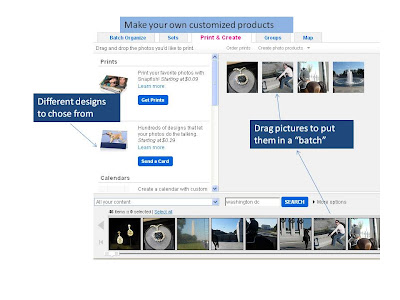
I haven't found anything on Flickr that I don't like yet. It is a really straight-forward website with many different features and I have looked into using it for my photos so I can share them with others. I think the screenshots speak for themselves about the basics of Flickr and why it is used by many photo-lovers because it is easy to navigate and simply helps organize, edit and categorize pictures.


No comments:
Post a Comment